New color palette! Try it now + which behavior do you prefer?
February 28, 2020
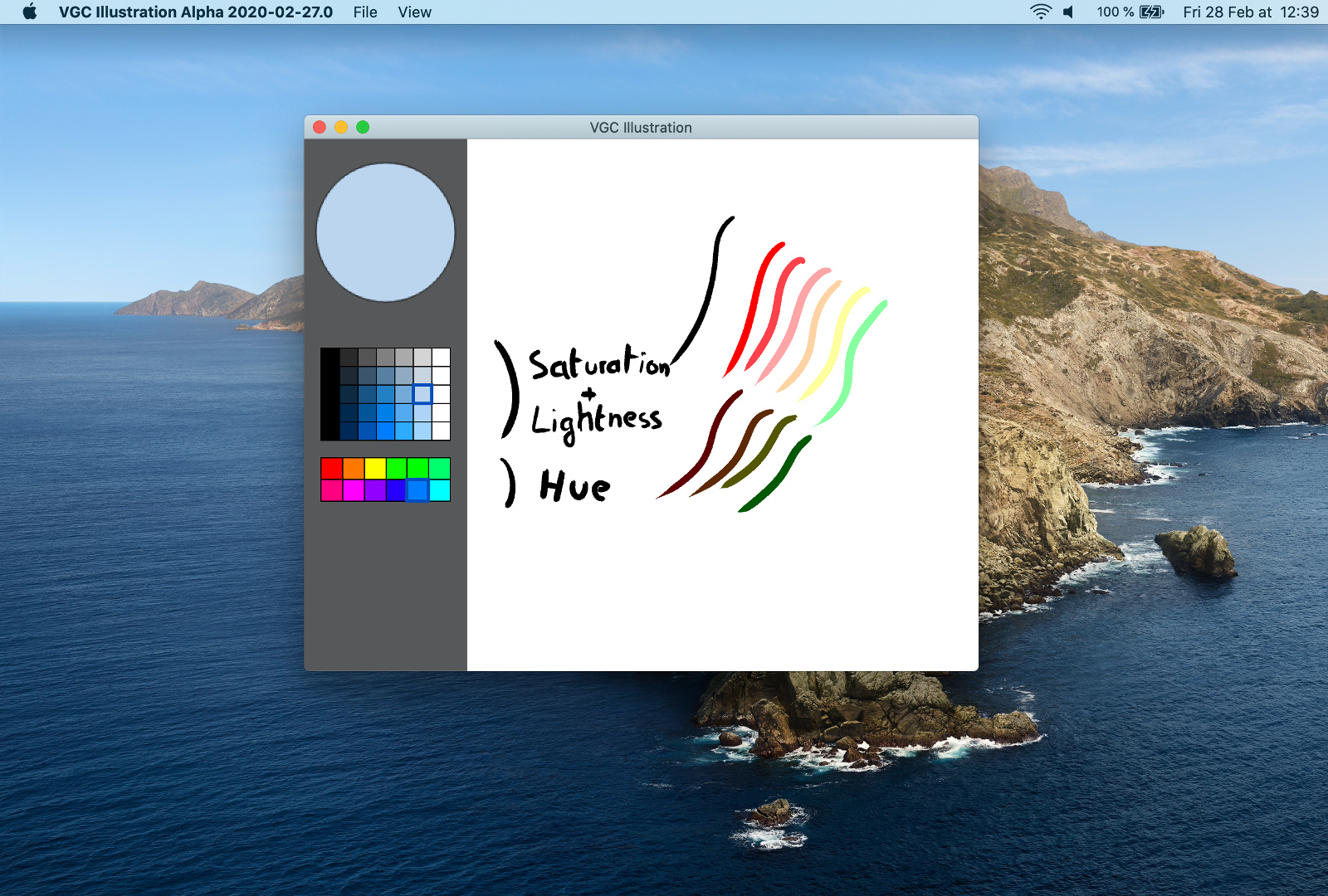
Hello everyone!
The past few weeks, I have been hard at work on the new graphics and widget engine (which I develop to eventually get rid of the dependency to QtWidgets), and it finally had enough capabilities to put it to the first real test: a color palette!
Yes, this means that there is finally actual visible change in the interface! You can try it right now by downloading any of the two latest alpha versions, available on your VGC dashboard if you are a sponsor.
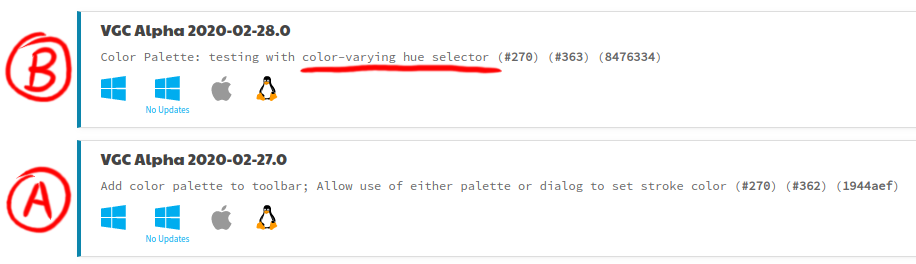
(On Windows, choose the "No Updates" versions, so that you can install them side-by-side)
The color palette is still very minimalist for now, and has two parts (ignoring the temporary big circle at the top showing the current color and giving access to the old Qt/OS-provided color dialog):
-
At the bottom is the H-selector where you can select the desired hue, such as red, green, blue, etc.
-
And in the middle is the SL-selector where you can select the desired saturation+lightness, that is, which shade of blue for example.
Those two selectors are independent: if you change H, it keeps your current SL, and if you change SL, it keeps your current H.
In the alpha version I released yesterday (version A), the colors displayed in the H-selector are FIXED: they don't change based on the current SL, as you can see here:
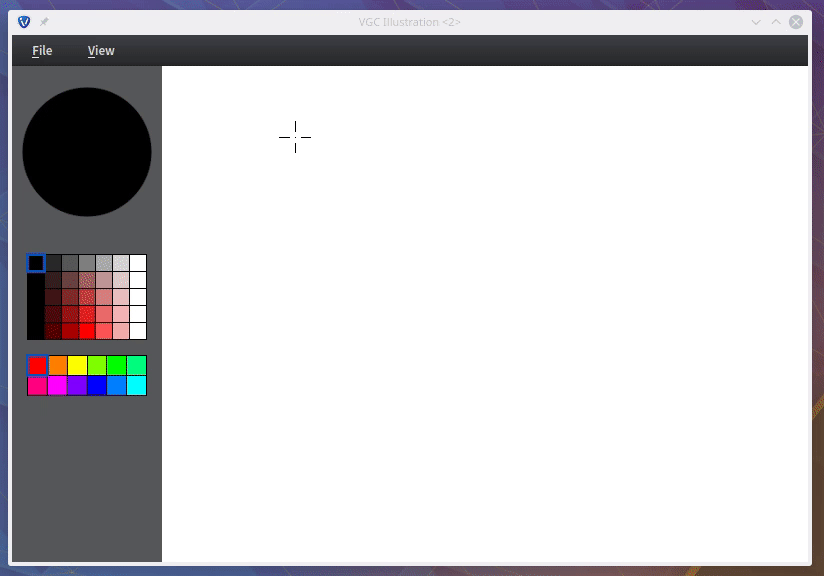
But since changing H doesn't change the current SL, this means that clicking, say, the 100% red in the H-selector actually doesn't give you 100% red: it gives you some shade of red instead, based on the current SL.
I thought this might be confusing, so I tried an alternative which I released today (version B), where the colors displayed in the H-selector are VARYING: they depend on the current SL:
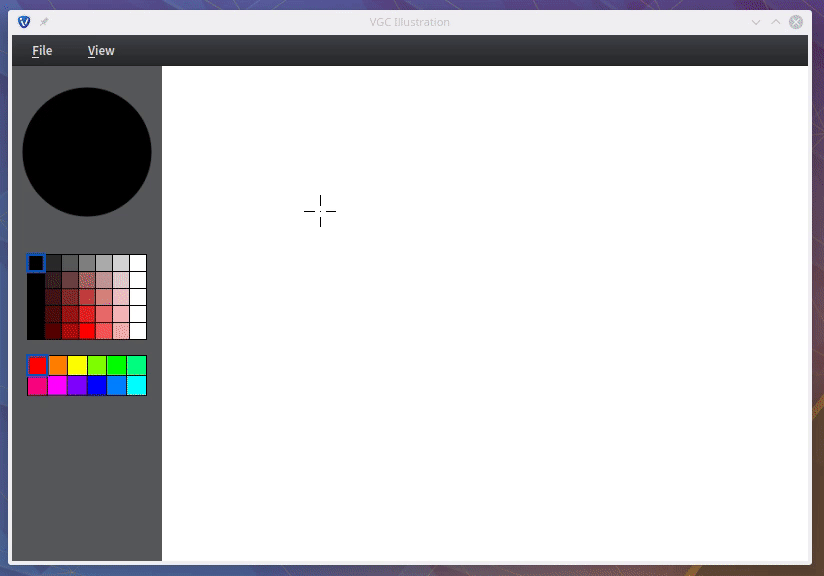
This way, each time you click on some color, you do get this exact color. However, having the colors displayed in the H-selector changing all the time seems confusing too, and it is problematic for extreme values of SL where you can't easily distinguish the different hues.
Which behavior do you prefer, version A (fixed hue selector) or version B (color-varying hue selector)? You can answer on the poll at the end of this post. Ideally, it's better if you actually download and try the two versions, since just looking at the videos may not accurately reproduce how intuitive or confusing it actually feels when using it for actual artwork. But if you don't have time, your opinion only based on the videos can be useful too, of course. Any feedback is always useful :-)
Pure black, white, and greys
Note that VGC handles non-chromatic colors as a special case. "Non-chromatic" means pure-white, pure-black, or pure-greys: these are at the left column, right column, and top row of the SL-selector.
In version A, if your current color is non-chromatic, then clicking on the H-selector gives you a color with default SL, e.g., pure red. Note: in fact, currently, it only works for pure black and pure white, not for pure greys... that's a bug.
In version B, selecting a non-chromatic color in the SL-selector won't make your H-selector, say, completely black. Instead, VGC remembers the last chromatic color selected, and use the saturation+lightness of this instead.
In future versions, a better option might be to have a separate "grey-selector" at the bottom. In this case, the SL-selector would only show chromatic colors instead, which might be less confusing, avoid the redundant white/black colors, and save space for buttons or more rows/columns in the SL-selector:
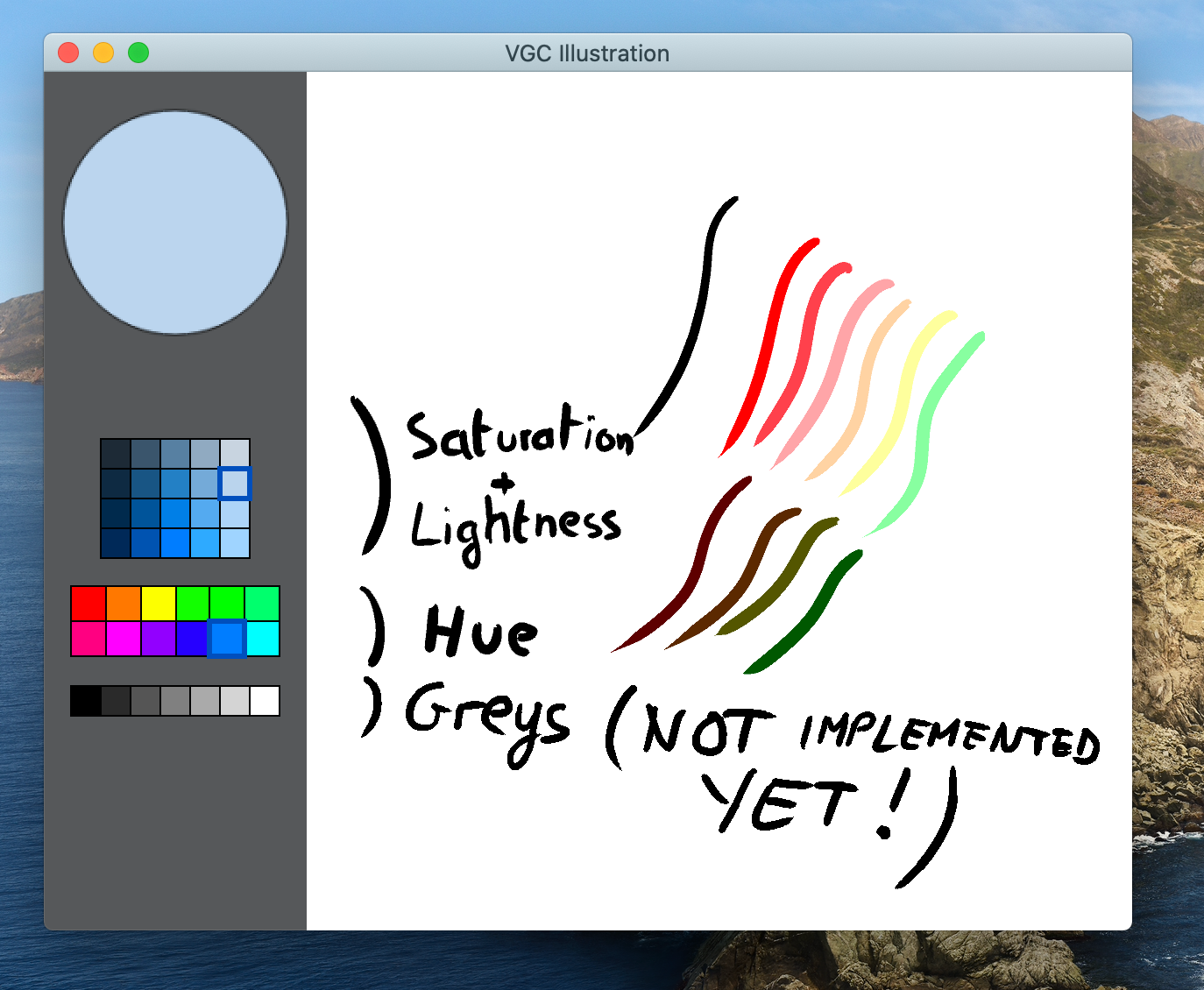
Customizing number of selectable colors
In the future, I would also like to add +/- buttons so that the number or rows/columns both in the H-selector and SL-selector are customizable, if you want more (or less) choices. There will also be an "infinity" button (or other symbol, to be determined), which turns the color palette into a continuous HSL selector: no more fixed number of colors, but instead a smooth gradient of colors which you can continuously choose.
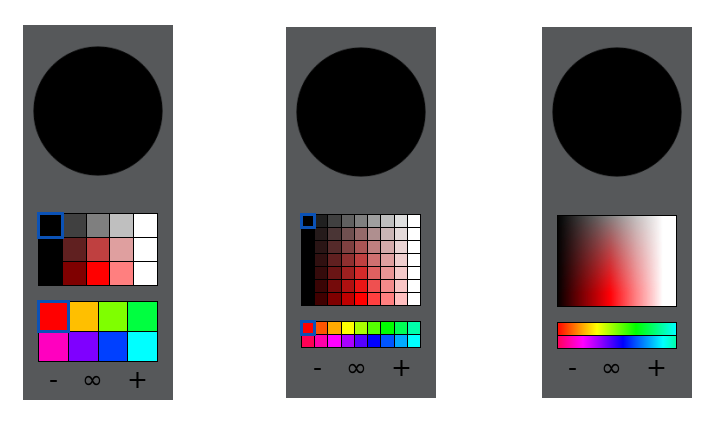
More future work
For now, I've only implemented and talked about "color discovery" here: how to pick a brand new color. In the future, I should obviously add ways to remember previously used colors / favorite colors / color modelsheets / etc. And of course, be able to manually specify HSL values, HTML code, as well as other modes (RGB/HSV/CMYK/Color Wheel). Some of this functionality is still provided by clicking on the big circle button on the top, which opens a Qt-provided (or macOS-provided) color dialog. Eventually, once all functionality is directly available in the toolbar, I will remove the dialog (necessary to remove the dependency to QtWidgets).
Feel free to let me know which version you prefer (see poll on Patreon), or leave a comment on Discord for more nuanced (pun-intended) opinions!
Cheers, and thanks again for your support,
Boris
Stay tuned
Found this news interesting? We can send the next ones straight to your inbox (around twice a month). Or we can simply let you know when VGC 1.0 is released. No spam guaranteed. You can unsubscribe at any time.